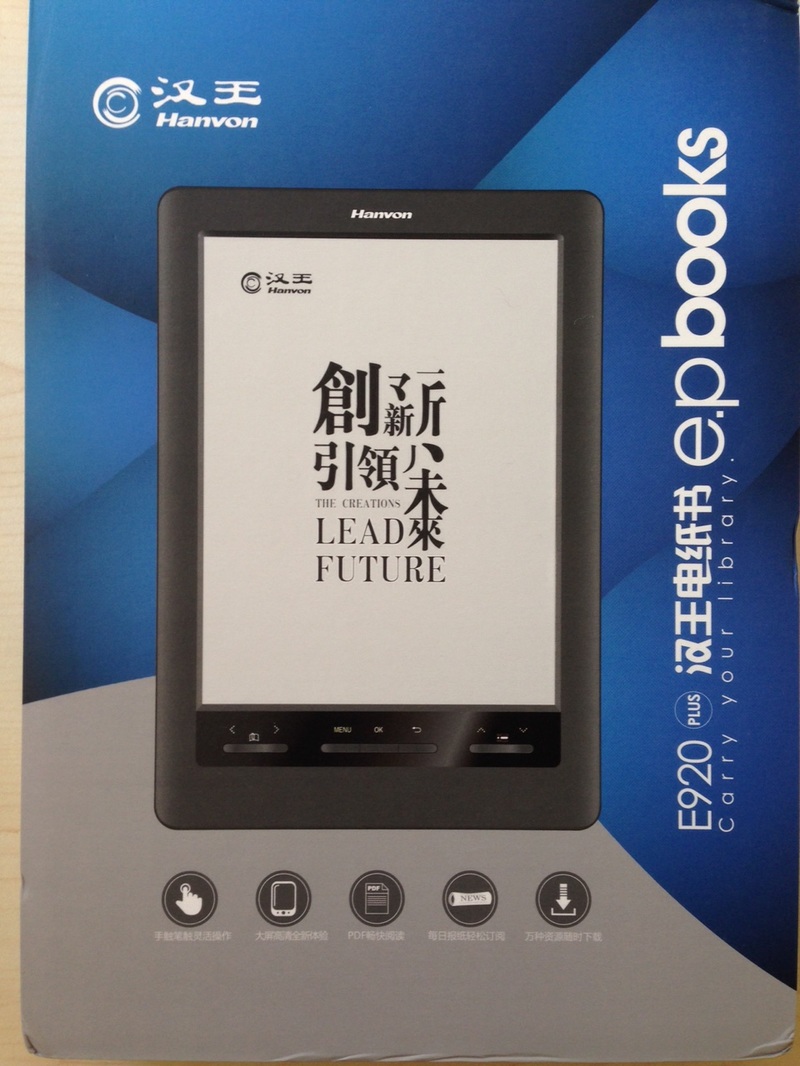 Hanvon e920 PLUS box
Hanvon e920 PLUS box
This is Part 2 of my review of the Hanvon e920 e-reader (mine is the PLUS version, which I think is the second generation), Part 1 of which is HERE. When we left off I was describing my reasoning for purchasing the device, namely specs that were better than either the Kindle DX or the Icarus eXcel, and a lower price point. After purchasing the device for less than USD $300 (on AliExpress), all I had to do was wait for the delivery, which in Singapore took two weeks or so from China (since I chose the free shipping option). I checked the tracking number daily, but Singapore Post is notorious for not updating tracking (possibly it was on a ship from HK), and finally it went from ‘shipped from Hong Kong’ to ‘delivered’ (it’s such a small country, after all).
The package was well-wrapped and the device arrived unharmed. Here’s a picture of the box that it came in. All that was in the box was the reader, some documentation in Chinese, and a software CD (also in Chinese). Yup, no English-language support.
Turning the device on was straightforward using the power button on the lower left. For an unboxing video (of the first generation of the device), look HERE. The power button is a bit finicky, but I discovered that there is a small blue LED indicator on the front of the device which lights up when the reader’s processor is active. When the processor is active (LED on) the use of buttons doesn’t register, which is perhaps why the power button seems finicky. Sometimes when the device is off, the power button also requires a few tries before it registers (you know it has registered when you see the blue light).
When the device turns on it defaults to a welcome/home screen. Everything is in Chinese. At this point I was like “Uh oh, how do I figure out how to change the language to English?” Fortunately I have a bunch of Chinese-speaking friends (I live in Singapore after all) so I wasn’t too worried about asking for help if I needed it, but I took another look at the device first. There are five icons at the top left of the screen: a house, a note, a play button, a gear, and a refresh sign. I tapped the gear icon (remember, this is a touch screen) and it brought me to what I assumed was the settings page. All the options were still in Chinese, but I simply selected the first option, and a little window popped up with a few selection possibilities: Chinese characters and the word ‘English’ (in English). Selecting the ‘English’ possibility transformed all the options into English, and… voila! English language mode entered - level up! *cue Atari video game music*
So far I have had the device for a week, and it works really well, though it takes some getting used to. In Part 3 of this review (which includes an embedded video review) I’ll discuss how I set up the device, what my favorite features are so far, and what the challenges have been with getting used to the Hanvon e920 (plus).